Extension talk:MsUpload/2013
| This page used the LiquidThreads extension to give structured discussions. It has since been converted to wikitext, so the content and history here are only an approximation of what was actually displayed at the time these comments were made. |
MsUpload with MW V.1.20 shows "An internal error occurred"
Hi,
I installed MsUpload on my wiki. It's in use with the wikieditor. However when I try to upload a file (regardless if I use drag n' drop or not) it will show "An internal error occurred" when I try to upload it. Upload is allowed for all users, uploads are configured in php.ini, the file extensions are set and also java uploads are allowed. The image directory also got the correct permissions.
Any ideas? :) Core7734 (talk) 11:48, 24 January 2013 (UTC)
- Which Mediawiki version do you use? Is it possible to upload files with the standard wiki upload procedure ? Ratin (talk) 11:35, 9 February 2013 (UTC)
- Hello,
- I had exactly the same behavior. My version of MW is 1.21.1. As suggested, I tried a normal file upload and I got the error:
- Could not create directory "mwstore://local-backend/local-public/c/c9".
- The problem was that the user running my Apache server could not write in the "/images" directory of my MediaWiki site. I corrected it and it all went back to normal.
- Thanks!
- Timok Timok (talk) 13:50, 17 June 2013 (UTC)
Drag & Drop disable option?
It would be nice to be able to disable drag & drop option (drag & drop bar looks kind of large in MW 1.18.2). JuhaV (talk) 13:59, 28 February 2013 (UTC)
Link Insert inactive !
Sorry for my bad english !
Ms Upload is well installed. O.K
Upload works O.K
But when I clic on « Insert picture » or « Inset link » = nothing ! Links are inactive :o(
An explication ? I use Mediawiki 1.20
Many thanks for your answers. 82.246.233.241 06:13, 23 March 2013 (UTC)
- me too! any one have the same problem? mediawiki 1.20, 8.35.201.1 08:04, 24 April 2013 (UTC)
- you may open this option,in this case,it will wont work with insert.
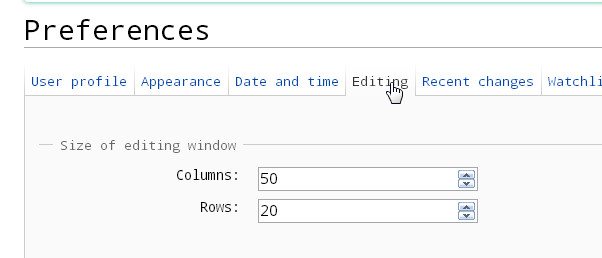

- i found it at a long time a go, see
- http://see.sl088.com/wiki/%E6%89%A9%E5%B1%95:MsUpload Theslboat (talk) 04:54, 28 April 2013 (UTC)
- you may open this option,in this case,it will wont work with insert.
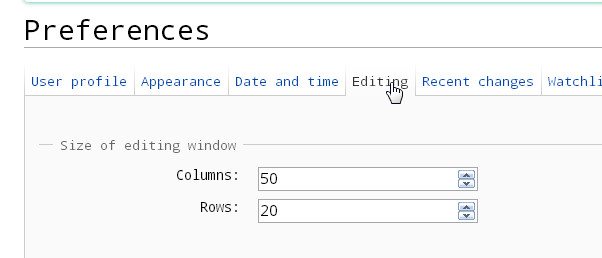

- i found it at a long time a go, see
- http://see.sl088.com/wiki/%E6%89%A9%E5%B1%95:MsUpload Theslboat (talk) 04:54, 28 April 2013 (UTC)
Not working for me in MW 1.20.3
I've loaded this and MsLinks, and verified with Special:Version. I'm using the Vector skin and the WikiEditor. Perhaps there's a conflict with another extension. The other extensions loaded are TopTenPages, CategorySuggest, CreateBox, GoogleMapsFn, LinkTitles, MediawikiPlayer, MiniMp3, NiceCategoryList, Recently Created Page List, SimpleTable, FancyBoxThumbs, Add Article To Category, and FileAttach. 198.206.38.151 16:04, 25 March 2013 (UTC)
- Never mind. I didn't have the beta toolbar enabled. All is good now. 198.206.38.151 14:38, 26 March 2013 (UTC)
Semantic forms integration
Hi, first want to thank you for a great extension. Unforunately the extension doesn't work with semantic forms, which I noticed others have mentioned. Anyways the reason for a separate and new message is I'm currently farming the work out to a programmer on either freelancer.com or via Yaron Koren, the creator of Semantic Forms, to integrate MsUplaod with Semantic Forms. Most likely the integration will happen via the Semantic Forms input extension, per a suggestion from Yaron Koren. Anyways any help or suggestions you have would be most helpful. Christharp (talk) 16:24, 29 March 2013 (UTC)
- Hi there, that's great "news"!
- Haven't you got some more recent information about this, please?
- Thanks a lot, Karel
- P.S.: Great extension btw. :-) 147.231.4.163 08:37, 15 October 2013 (UTC)
- Hi I currently have a model working on my site, yellpedia.com, that has semantic forms and Msupload integrated. But it's my understanding that the changes to the master code have not happened for everyone else since the writer of the extension has failed in some way to communicate with Yaron Koren so they can't get it updated on git. You can contact me directly and I can send you an email with the code if you wish. Christharp (talk) 03:49, 12 December 2013 (UTC)
- Can you send me a zip with msupload and semantic forms? i can't add msupload bar into "edit with form", works only into "edit"
- My email is davidemaglio@yahoo.it Davidemaglio (talk) 09:20, 4 November 2015 (UTC)
Special:MsUpload?
Great extension, should be the standard way of uploading files.
Would be great to have an equivalent to Special:Upload for uploading files without the purpose of embedding them in an article at the same time.
-Eric 88.134.73.95 21:24, 15 April 2013 (UTC)
move the button
seems there are two button in V9.3,if you click the advanice button at start so i mod it
- go to [\js\msupload.js]
if(wikiEditor==true){
// SLBoat: 只添加到主要工具栏后面,单独获得一个组
var upload_tab = $(document.createElement("div")).attr('class','group group-msupload').insertAfter('#wikiEditor-ui-toolbar .section-main .group-format'); //按钮的分类
upload_container.appendTo(upload_tab);
//create upload div
var upload_div = $(document.createElement("div")).attr("id","upload_div").insertAfter('#wikiEditor-ui-toolbar');
$('#wikiEditor-ui-toolbar .tool .options').css('z-index', '2'); //headline dropdown
}else{ //only standard editor
upload_container.appendTo("#toolbar");
var upload_div = $(document.createElement("div")).attr("id","upload_div").insertAfter("#toolbar");
}
Solution for bug 33234?
This extension has been suggested as a solution for Bug 33234. Please participate discussing in Bugzilla. Flominator (talk) 17:03, 21 April 2013 (UTC)
Extension image bug
Hi,
The last version works in mediawiki 1.20 BUT Afeter click on « Insert image », it appears "Null" like this : Fichier:Aide-icone.jpgNull Can you help us please ? 2A01:E35:2F6E:9F10:889F:2F34:B564:772F 06:57, 3 May 2013 (UTC)
- Hi, you might haven't set the variable: $wgMSU_ImgParams in LocalSettings. Ratin (talk) 07:15, 3 May 2013 (UTC)
- this should use new api for it
- };//function
- function add_gallery(){
- gallery_text = "Image:";
- gallery_text += gallery_arr.join("\nImage:");
- gallery_text +='\n';
- msu_vorlage_insert(gallery_text,'
- Thanks for finding this bug. I updated the 9.4 version with a working add_gallery function.
- Ratin (talk) 08:30, 7 May 2013 (UTC)
function add_gallery(){ gallery_text = "Image:"; gallery_text += gallery_arr.join("\nImage:"); gallery_text +='\n'; mw.toolbar.insertTags( '<gallery>\n\n'+gallery_text+'\n</gallery>\n', '', '', '' ); // insert gallery }
- the css/jquery.css seems no use anymore,it's time to lose it.
- the clean_all button sometimes not work,like you just drag file,then click it,it will faild,i think the problem maybe is the $.each in the up.files,but when the file remove,the up.files is not have it too,so it cause the problem,i try to mod like this,it's work,but will show like stick.
- var all_files = up.files;// SLboat: 提前保留一份
- for (file in all_files) // SLboat: 需要用老的来一次性完成
- {
- up.removeFile(all_files[file]);
- up.refresh();
- }
- }
- so i just change it to my old way:) click all the button Theslboat (talk) 13:40, 7 May 2013 (UTC)
- and i found the new upload_div are bigger then old version.
- anyway!cool 9.4!thx's you great work.
- i put the all mod at:https://code.google.com/p/msupload-slboat-mod/
- it's really great!but maybe you can add music file for the css,and the translate for trad may like this:
- $messages['zh-hant'] = array(
- 'msu-desc' => '開啟輕鬆上傳',
'msu-button_title' => '上傳圖片','msu-insert_link' => '插入該圖之鏈接','msu-insert_gallery' => '插入圖片畫廊(gallery)','msu-clean_confirm' => '是否清空所有這些?','msu-insert_picture' => '插入圖片','msu-insert_movie' => '插入視頻','msu-cancel_upload' => '取消上傳','msu-clean_all' => '清空上傳',Theslboat (talk) 13:43, 7 May 2013 (UTC)
"Drop Zone" not working with IE 10, Vector Skin without WikiEditor (working with WikiEditor)
Hi Ratin, in the recent version the "Drop Zone" is not working with IE 10, Vector Skin without "WikiEditor" (it is working with WikiEditor). Could you help? Best Wishes... SmartK (talk) 15:17, 27 May 2013 (UTC)
- Same issue. I upgraded to MediaWiki 1.25.1 and somehow the 'vector' got the default. The DragDrop field will not appear. I changed the skin to 'modern', which I dislike. The Module seems to work again.
- Any idea of how to adjust either 'Vector' or the specific extension to get it working in a good looking environment?
- I would much appreciate any hint of where to adapt the code. 178.26.161.127 08:55, 14 June 2015 (UTC)
- Definitely some issues with talk:MsUpload on 1.25.1. It won't let me upload anything, lets me drag and drop the files on the drop zone though.
- http://imgur.com/RHvI32d
- Stays like this and nothing happens.
- Same on Opera and IE. ShadessKB (talk) 09:57, 2 July 2015 (UTC)
- IE, and Firefox work perfectly for me. Have you checked out the newest version?
- Also do not forget to "enable java uploads" like it says in the MsUpload manual. SmartK (talk) 09:02, 14 August 2015 (UTC)
MsUpload extension on Mediawiki 1.19 (wheezy) returns HTTP Error 500 (Internal Server Error)
Hi,
I used this extension before and it was working without problems. Now I am setting up a new (beta)wiki for internal use. Always when I add "require_once("$IP/extensions/MsUpload/msupload.php");" in my LocalSetting.php it ends up that the wiki returns the error: HTTP Error 500 (Internal Server Error): An unexpected condition was.... As soon as I comment it out it is working again. I am running a debian wheezy system atm. here the short details: MediaWiki 1.19.5-1 PHP 5.4.4-14 (apache2handler) MySQL 5.5.31-0+wheezy1
Atm i am using the following extensions (in the given order): require_once( "$IP/extensions/LdapAuthentication/LdapAuthentication.php" ); require_once( "$IP/extensions/ExternalLinks/ExternalLinks.php" ); require_once( "$IP/extensions/WikiEditor/WikiEditor.php" ); require_once( "$IP/extensions/Math/Math.php" ); require_once( "$IP/extensions/NewestPages/NewestPages.php" ); require_once( "$IP/extensions/SyntaxHighlight_GeSHi/SyntaxHighlight_GeSHi.php" ); require_once( "$IP/extensions/InputBox/InputBox.php" );
In my previous test wiki I had a similar problem which was related to the order of the extensions in LocalSettings.php
Any suggestions?
Mfg,
Mike 77.76.201.6 14:56, 29 May 2013 (UTC)
- i think you will need see the log what can it say
- you can by add this before load msupload
/* 森亮号大船调试使用 */ # 调试信息 error_reporting( -1 ); //设置错误啰嗦程度,这看起来是最高的 ini_set( 'display_errors', 1 ); //霸占php.ini里的错误显示设置,强制显示,它会显示所有信息给客户端 /* 森亮号大船调试使用结束 */
- so you can see what's really happen Theslboat (talk) 02:08, 3 June 2013 (UTC)
- sorry my bad english
- you shoul can found more infomation at here:
- http://www.mediawiki.org/wiki/Manual:How_to_debug Theslboat (talk) 02:10, 3 June 2013 (UTC)
File rename?
Any way to rename uploaded file using edited page name or user name? UksusoFF (talk) 04:55, 3 June 2013 (UTC)
ClipUpload extension
i make a simlier extension,but not use drag and drop,msupload is doing this very well,i make this by use clipboard
http://www.mediawiki.org/wiki/Extension:ClipUpload
the code is pretty simlier like msupload. Theslboat (talk) 14:04, 23 June 2013 (UTC)
Cannot upload anything in IE8, "console is undefined" error
Hey guys, I got MsUpload to work perfect in Chrome, drag and drop and everything with wikieditor. But when I try to get it to work in IE8 (which is what most of my work place uses) anytime I try to upload anything it simply sits there. Even when I disable wikieditor, it still doesn't work. Turned on debug message for MsUpload. It is using flash on IE8 with the non-wikieditor toolbar. On the bottom left, it shows an error from IE8:
Webpage error details
User Agent: Mozilla/4.0 (compatible; MSIE 8.0; Windows NT 6.1; WOW64; Trident/4.0; chromeframe/27.0.1453.116; SLCC2; .NET CLR 2.0.50727; .NET CLR 3.5.30729; .NET CLR 3.0.30729; Media Center PC 6.0; .NET4.0C; .NET CLR 1.1.4322; InfoPath.3; .NET4.0E) Timestamp: Mon, 1 Jul 2013 15:13:26 UTC
Message: 'console' is undefined
Line: 62
Char: 970
Code: 0
URI: http://www.atomiology.com/w/load.php?debug=false&lang=en&modules=ext.MsUpload%7Cjquery.autoEllipsis%2CcheckboxShiftClick%2Chidpi%2ChighlightText%2CmakeCollapsible%2Cmw-jump%2Cplaceholder%2Csuggestions%7Cmediawiki.api%2Chidpi%2CsearchSuggest%2Cuser%7Cmediawiki.api.watch%7Cmediawiki.page.ready%7Cmediawiki.page.watch.ajax&skin=gumax&version=20130701T151102Z&*
I am using the latest version of MW 1.21.1 with version 9.4.1 of MsUpload. Can someone help me please!
Thank you very much! 137.54.71.44 15:19, 1 July 2013 (UTC)
sajax_do_call deprecated by doAjaxRequest
14.145.52.188 12:31, 24 August 2013 (UTC)
using 1.22wmf13 ,got warning when "check_file"
because lack of this function, don't know why the core removed it from .../include/special/specialupload.php $wgAjaxExportList[] = 'SpecialUpload::ajaxGetExistsWarning'; 14.145.52.188 08:14, 25 August 2013 (UTC)
Update duplicate filename error instead of adding a new one
Using Chrome the duplicate file notifications add up if you try to change the filename but run into a duplicate again. You can see the notification I'm talking about here: http://ge.tt/9VEpRJs/v/0 178.250.145.74 09:39, 16 September 2013 (UTC)
Limit file size
| RESOLVED | |
| Use $wgMSU_uploadsize | |
The following discussion is closed. Please do not modify it. Subsequent comments should be made on the appropriate discussion page. No further edits should be made to this discussion.
I do not know if this is all well-know but the main page only talks about that the maximum file size depending on MediaWiki settings. However the parameter 'max_file_size' can be set in 'extensions/MsUpload/js/msupload.js', restricting the file size specifically for MsUpload.
I have added this information to the main page of the extension. Sm8ps (talk) 20:46, 19 September 2013 (UTC)
- Thank you for this!!
- YOU saved me a ton of time trying to figure out WHY the uploads were getting capped!!
- Cheers,
- Dan 205.210.253.12 (talk) 11:58, 19 January 2016 (UTC)
- Just wanted to point that MsUpload will silently refuse to add files of size greater than 'max_file_size' to its upload list. So this setting may possibly confuse users unaware of this limitation. YMMV! Sm8ps (talk) 10:55, 12 September 2016 (UTC)
- Turns out that this has moved; the limit is still 100mb, but is now set in extension.json as "MSU_uploadsize". This should really be documented somewhere. 24.42.248.200 (talk) 23:15, 25 January 2022 (UTC)
- Just added the documentation for $wgMSU_uploadsize, thanks for pointing it out! Sophivorus (talk) 18:15, 21 February 2022 (UTC)
Image vs File
Hi there,
the extension inserts gallery images using the "Image:", for example "Image:example.jpg".
I think "Image:" has been replaced with "File:" a long time ago, so maybe this can be adjusted accordingly in a future version.
http://svn.wikimedia.org/viewvc/mediawiki/branches/REL1_14/phase3/RELEASE-NOTES?view=markup :
- Image namespace and accompanying talk namespace renamed to File.
- For backward compatibility purposes, Image still works. External tools may
- need to be updated.
Upload icon not viewable in IE8
I have installed version 9.4 of MSUpload on Wiki version 1.20.3, but cannot see the upload icon on the toolbar in IE8. However, using firefox 23.0.1, the icon appears on the toolbar. How do I get the icon to show in IE8?
I've added the following permissions to the LocalSettings.php file: $wgDefaultUserOptions['usebetatoolbar-cgd'] = 1; $wgWikiEditorModules['toolbar']['global'] = true; $wgWikiEditorModules['toolbar']['user'] = true; $wgGroupPermissions['*']['read'] = false; $wgGroupPermissions['*']['edit'] = false;
- $wgWhitelistRead = array (“Special:Userlogin”);
$wgGroupPermissions['*']['createaccount'] = false; $wgCheckFileExtensions = false; $wgFileExtensions = array('png','gif','jpg','jpeg','doc','xls','mpp','pdf','ppt','tiff','bmp','docx', 'xlsx', 'pptx','ps','odt','ods','odp','odg','vsd'); $wgEnableMWSuggest = true;
- Start --------------------------------------- MsUpload
$wgMSU_ShowAutoKat = false; #autocategorisation $wgMSU_CheckedAutoKat = false; #checkbox: checked = true/false $wgMSU_debug = false; $wgMSU_ImgParams = '400px'; #default max-size for image insert $wgMSU_UseDragDrop = true; #show Drag&Drop Area? require_once("$IP/extensions/MsUpload/msupload.php"); $wgGroupPermissions['user']['upload'] = true; $wgAllowJavaUploads = true;
- End --------------------------------------- MsUpload 195.59.161.210 14:48, 20 September 2013 (UTC)
- I've been able to resolve this issue now.
- In this release, there is an additional comma in the code msupload.js. The comma comes after the text "msu_vars.path+'/js/plupload.silverlight.xap'".
- Once I removed this comma, the upload icon could be seen and used successfully.
- A possible suggestion for the next release? 195.59.161.210 14:01, 15 October 2013 (UTC)
- Hello, in my combination MW 1.21.2 with included WikiEditor MS Upload won't work in IE8. If i add the required lines in localsettings.php the whole WikiEditor isn't shown in IE8. With firefox it works perfectly. Can somebody help? 217.5.231.249 08:23, 18 October 2013 (UTC)
Make dlink the default?
The uploader inserts File links which lead to the wiki page of the file, not the file itself (File instead of Media). Clicking the icon does work. There's an option "dlink" in MsLinks which makes the icon and text link to the uploaded file.
For now we quickly patched msupload.js but maybe this can be the default or a setting?:
221c221 < mw.toolbar.insertTags( '{{#l:'+file.name+'}}', , , ); // insert link --- > mw.toolbar.insertTags( '{{#l:dlink|'+file.name+'}}', , , ); // insert link 523c523 < } \ No newline at end of file --- > } 95.97.11.181 09:30, 24 September 2013 (UTC)
- Has this been implemented? I am using Mediawiki 1.25.3 with MsUpload 10.0 version. I prefer the uploaded files to behave like Media rather than File which takes you to an index page and then from there you have to upload.
- There must be some config, I have to set? Any idea? Rafiullah hamedy (talk) 11:45, 9 November 2015 (UTC)
Remove Li-button?
Sometimes an extra button appears "Li" (see screenshot). This seems the template structure of a link to a file so you can use it yourself. As we install MsUpload to make things easier for our end users it would be nice if we could get rid of this button. 95.97.11.181 09:35, 24 September 2013 (UTC)
- This button you see is part of the MsLinks-Extension (Extension:MsLinks). Ratin (talk) 14:53, 28 September 2013 (UTC)
- Thanks, addressed the issue over there. 95.97.11.181 09:34, 7 October 2013 (UTC)
- It was suggested there to comment out line 93 in extensions/MsLinks/mslinks.php:
//$wgOut->addScriptFile( $path.'/mslinks.js' );95.97.11.181 14:39, 28 October 2013 (UTC)
- Thanks, addressed the issue over there. 95.97.11.181 09:34, 7 October 2013 (UTC)
Drag and Drop doesn't work on 1.22 and 1.23 of Mediawiki
It doesn't detect the drag and drop in every browser I tried(IE, FF, Chrome). I used the debug setting to determine it's running in HTML5 mode, but alas no success. Any idea as to the issue? 24.99.91.221 14:48, 10 October 2013 (UTC)
- Did you try the new version and also don't forget this:
$wgMSU_UseDragDrop = true; #show drag&drop areaSmartK (talk) 07:59, 24 October 2013 (UTC)- I have the same problem just with Chrome, using the latest version of mediawiki and msupload.
- Drag and drop work for: IE10, IE11 and Firefox 26 but not in chrome. It used to work just fine so I'm thinking something has changed in Chromes latest version.
- Things I've noticed:
- In IE10/11/FF when dragging over the gray area it expands like expected and the mouse shows an icon that its trying to "move" the images.
- In Chrome the gray area does seem to respond as it expands, but the mouse icon shows that its trying to "copy" the files to the web page, but when you release the mouse button nothing happens. 92.68.185.218 10:41, 3 January 2014 (UTC)
- i think is chrome's fault but i found this.
- http://www.plupload.com/punbb/viewtopic.php?id=4140
- i going to try if this fix it. Theslboat (talk) 07:48, 21 January 2014 (UTC)
- Hi Theslboat, thank you for trying to fixing this issue.
- Yesterday I first encountered this behavior using Chrome (Media Wiki 1.22.1/MsUpload 9.5.1). The upload-button working as expected I also tried Firefox and IE. While IE worked just fine, in FF the gray "drop-area" did not even open and the upload-button, that works in Chrome showed a circling busy-icon. 94.216.50.124 09:17, 21 January 2014 (UTC)
- SOLUTION
- Download and replace the msupload folder in extensions: http://see.sl088.com/id/4cp
- NOTES:
- The source of this is: plupload 2.2.1. Here is the file I replaced. Theslboat (talk) 13:51, 21 January 2014 (UTC)
- dont use it!when upload a lot file,it will not work,still have problem with it. 113.81.14.228 13:43, 22 January 2014 (UTC)
- Yes, I can confirm this. I have the same problem when uploading more than one file with the fix from "Theslboat". SmartK (talk) 11:37, 23 January 2014 (UTC)
- The Chrome V33 is fix this,no need use this way anymore:) Theslboat (talk) 06:57, 22 February 2014 (UTC)
- Mine fails to work on Chrome, FF, IE, and maybe more...
- Nothing comes up. Not even debug. What am I doing wrong?
- Using:
- Chrome Version 33.0.1750.117
- MediaWiki 1.22.3
- PHP 5.3.2-1ubuntu4.18 (apache2handler)
- MySQL 5.1.41-3ubuntu12.10
- MsUpload 9.5.1
- Tried:
- 1) Using Theslboat patched version
- 2) Overwrite old plupload files in MsUpload directory with plupload-2.2.1 files
- 3)
$wgMSU_UseDragDrop = true; #show drag&drop area129.25.37.10 06:23, 6 March 2014 (UTC) - With chrome 33.0.1750.152 on macos, I still have this problem
- Thank you Zarg404 (talk) 12:37, 20 March 2014 (UTC)
- The Chrome V33 is fix this,no need use this way anymore:) Theslboat (talk) 06:57, 22 February 2014 (UTC)
- Yes, I can confirm this. I have the same problem when uploading more than one file with the fix from "Theslboat". SmartK (talk) 11:37, 23 January 2014 (UTC)
- dont use it!when upload a lot file,it will not work,still have problem with it. 113.81.14.228 13:43, 22 January 2014 (UTC)
Lithuanian
<pre>/** Lietuvių (Lithuanian)
* @author Vitas Povilaitis */
$messages['lt'] = array( 'msu-desc' => 'Leidžia lengviau pakrauti vieną arba keletą failų vienu metu. Yra galimybė naudoti drag&drop.',
'msu-button_title' => 'Pasirinkti failus',
'msu-insert_link' => 'Įterpti nuorodas',
'msu-insert_gallery' => 'Įterpti vaizdų galeriją',
'msu-insert_picture' => 'Įterpti vaizdą
',
'msu-insert_movie' => 'Įterpti filmą
',
'msu-cancel_upload' => 'Nutraukti pakrovimą
',
'msu-clean_all' => 'Išvalyti są
rašą',
'msu-upload_possible' => 'Failai gali būti pakrauti',
'msu-ext_not_allowed' => 'Leidžiami tik sekantys failų tipai:',
'msu-upload_this' => 'Paspausk, kad pakrauti šį failą
',
'msu-upload_all' => 'Paspausk, kad pakrauti visus failus',
'msu-dropzone' => 'Čia užtemk failus',
'msu-comment' => 'MsUpload',
);
Vpovilaitis (talk) 19:42, 17 October 2013 (UTC)
Two Icons in WikiEditor ?
My mediawiki 1.21.2 with WikiEditor 0.3.1 displays two MSUpload Icons?!? The first direct in the toolbar and the second at the end of the "Advanced" Menuebar ... The second is not clickable and overlays the "In Progress" Circle ... Any Idea how to remove the icon in advanced menue? Thanks. 62.225.183.250 14:47, 22 October 2013 (UTC)
- Same here with mw 1.22 alpha. SmartK (talk) 07:56, 24 October 2013 (UTC)
- I have this problem as well. This is an amazing tool but I wish I could fix this problem. I am using mediawiki 1.21.2 - WikiEditor 0.3.1 - MsUpload 9.5
- The button on the lower right does nothing when clicked.
 Schot (talk) 05:41, 10 November 2013 (UTC)
Schot (talk) 05:41, 10 November 2013 (UTC)- Ok... I think I fixed this. I have no idea how to write javascript but I do know a good amount of html and css. So using that knowledge I compared back and forth between my site's underlying output and the base js for this extension which is the "msupload.js" file. Here's what I did:
- In my MYSITE.com/extensions/MsUpload/js/msupload.js file I found this:
var upload_tab = $(document.createElement("div")).attr('class','group').appendTo('#wikiEditor-ui-toolbar .toolbar');- In that line of code I changed the end of it from ".toolbar" to ".section-main" so that it looks like the below:
var upload_tab = $(document.createElement("div")).attr('class','group').appendTo('#wikiEditor-ui-toolbar .section-main');- The problem is that using appendTo to .toolbar is not specific enough so that only one msupload button is loaded. Using appendTo to .section-main seems to be the perfect solution.
- Once again, thanx to Ratin. This extension is helping me a lot with my wiki. :) Schot (talk) 08:53, 10 November 2013 (UTC)
- Looks fine ... Thanks a lot ... 217.5.231.249 13:40, 12 November 2013 (UTC)
- Great. Let's hope Ratin implements this soon in the next version! SmartK (talk) 13:44, 12 November 2013 (UTC)
- Thanks Schot! I updated Version 9.5 with your bugfix. Ratin (talk) 20:59, 19 November 2013 (UTC)
- MsUpload has been heavily updated. I was unable to reproduce this bug with the latest MsUpload (10.0), while using WikiEditor 0.3.1 with MediaWiki 1.21 or 1.22, as well as with the latest MediaWiki and WikiEditor, and had no trouble. Can someone else download the latest MsUpload and confirm that this bug is fixed? LFS (talk) 20:01, 5 December 2014 (UTC)
not work on ios
on ios,it may not inject the button,because the mw.user.options.get('usebetatoolbar') still be true,but it not loader(it suppose the ios dont support the modren ui),so we cant see the really button,i added this code,it seems work to me
<sorce lang="javascript"> $(document).ready(function () { //jquery /* Check if we are in edit mode and the required modules are available and then customize the toolbar */ if ( $.inArray( mw.config.get( 'wgAction' ), ['edit', 'submit'] ) !== -1 ) { //注入工具栏 mw.loader.using( 'user.options', function () { /* 在IOS它可能不会工作! */ if ( mw.user.options.get('usebetatoolbar') && $.wikiEditor.isSupported($.wikiEditor.modules.toolbar) ) { mw.loader.using( 'ext.wikiEditor.toolbar', function () { createUpload(true); }); //创建现代工具栏按钮 }else{ createUpload(false); } //创建经典工具栏 }); } }); </source> Theslboat (talk) 13:57, 25 October 2013 (UTC)
- https://github.com/SLboat/MsUpload_SLboat_Mod/commit/384a0e62ef1e58b4569cbc93b78afa0ad876d871
- i added it to my source,so it maybe a little clear.. Theslboat (talk) 14:12, 25 October 2013 (UTC)
Error after installitation
I installed the extension and now I get this error when trying to edit any page "Fatal error: Call to undefined method OutputPage::addModules() in C:\Users\User\Desktop\knowledge mapedia 10 25 13 copy\mowes_portable\www\ mediawiki\extensions\MsUpload\msupload.php on line 65"
I'm running the latest version of media wiki using MoWeS Portable II as a server on my computer.
Also here is what I posted in the localsettings.php file (I put it in at the end of localsettings.php if it makes a difference):
Start --------------------------------------- MsUpload
$wgMSU_ShowAutoKat = false; #autocategorisation $wgMSU_CheckedAutoKat = false; #checkbox for autocategorisation checked $wgMSU_debug = false; #debug mode $wgMSU_ImgParams = '400px'; #default max-size for inserted image $wgMSU_UseDragDrop = true; #show drag&drop area require_once "$IP/extensions/MsUpload/msupload.php";
End --------------------------------------- MsUpload
require_once "$IP/extensions/msupload/msupload.php";
At line 65 in the localsettings.php file there is the following:
line 64 ## Database settings
line 65 $wgDBtype = "mysql";
line 66 $wgDBserver = "localhost";
line 67 $wgDBname = "mediawiki";
line 68 $wgDBuser = "root";
line 69 $wgDBpassword = "";
Any idea what I'm doing wrong? 2601:B:80C0:35:9D62:85DC:64FE:98B3 02:18, 27 October 2013 (UTC)
Add files to the current namespace ?
Is it something that can be done: add files to the current namespace ? I see that MsUpload add files to the current category, but namespace ? - Thanks ! -- Pierre 216.113.24.1 13:14, 8 November 2013 (UTC)
- That would be great ! I use NSFileRepo[] to protect certain files and it would be great to be able to select this protected namespace. C holtermann (talk) 11:40, 15 November 2013 (UTC)
- Yes, this is my case too and that's why I asked :-) Lockdown + NSFileRepo on 1.21.3 - Cheers ! - Pierre 216.113.24.1 18:50, 15 November 2013 (UTC)
- For your information: when you add a file via MSUpload, you can add the following before the file name:
NAMESPACE:Your_file_name.ext- Example: if the namespace is TOPICS and your file name is Picture.png, then:
TOPICS:Picture.png- It will add it under the appropriate namespace (here: TOPICS), so will be OK for NSFileRepo.
- But it means you know how it works in the background.. .so for a basic user who doesn't understand the namespace idea, it can be a little limitation...
- Ciao ! - Pierre 216.113.24.1 14:30, 19 November 2013 (UTC)
- The problem with the manual solution ( which works fine ) is that 1) i use MSUpload for lots of files and 2) basic users will have problems with this.
- It would be nice to 1) have a configuration option to enable/disable such a feature.
- 2) Add a switch to enable prefixing in MSUpload GUI ( either "put into current namespace" or with regard to 3: "put into following namespace" )
- 3) have a dropdown menu to select the namespace
- Easier than selecting the namespace would be to put it into the current namespace as discussed in this thread before. Then step 2 would be sufficient. C holtermann (talk) 10:51, 24 November 2013 (UTC)
- Yes, this is my case too and that's why I asked :-) Lockdown + NSFileRepo on 1.21.3 - Cheers ! - Pierre 216.113.24.1 18:50, 15 November 2013 (UTC)
Problem with IE 11 (Win7)
We noticed today that the new version 9.5.1 has a certain problem: with IE 11 the upload button does allow you to select the file (files) that you want to upload but when selecting the file it does not appear in the selection that it is ready to upload (drag-and-drop does work). With IE 10 and FF 25 this problem does not exist. SmartK (talk) 14:59, 20 November 2013 (UTC)
- This problem is still there :-( Does anyone else have this problem with IE11? SmartK (talk) 08:40, 21 January 2014 (UTC)
- Yes, same problem in IE11, with or without compatibility mode turned on. Drag and drop does work though 94.175.246.98 12:54, 11 November 2014 (UTC)
Cannot use templates in summary message
On line 139 of MsUpload.js it uses mw.msg('msu-comment') instead of mw.message('msu-comment').plain()
The wikitext does not need to be parsed at all since this is meant to be wikitext for the file summary, not parsed text. Since mw.message doesn't work with templates, this prevents templates from being used in the summary, and either way this is should be outputting wikitext not parsed text. 124.180.85.47 06:23, 12 December 2013 (UTC)
german screenshots
confusing german screenshots removed after animated gif File:Msupload-600px.gif was added
Igottheconch (talk) 09:05, 28 December 2013 (UTC)
classic edit toolbar no longer adds custom buttons - please help.
My added custom buttons to the classic edit toolbar no longer appear after I added this extension.
I have refreshed the edit page and the new custom buttons still do not appear.
The new image that appears in my classic toolbar is:
- msu_upload_button_old.gif
which is accessed at:
- extensions/MsUpload/css/msupload.css
Deleting this .gif does not help.
Please help. Igottheconch (talk) 10:07, 28 December 2013 (UTC)
example wikis using this extension (wikis, which you can edit without registration)
examples of this extension on wikis in which no registration is required to see the editing interface
http://hon.gamepedia.com/index.php?title=Units&action=edit
- Requires registration to upload.
http://ffxi.se-heaven.de/w/index.php?title=Vorlage:Infobox_Items&action=edit Igottheconch (talk) 10:49, 28 December 2013 (UTC)
